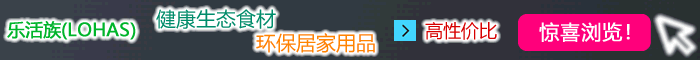神秘内容 Loading...
Keep all letters in one computer file. Just as you keep copies of all letters in a paper file folder, you should keep copies of all letters on your computer in the directory for that client. The easiest way to do this is not to start a separate computer file for each letter sent to someone. Instead you just add the new letter to the existing computer file containing other letters to that person. I find that it works best to add new letters at the top of old letters, rather than at the bottom. Then your computer file is like a paper folder since new letters are added at the top where you see them first. This is easy to do on your computer: you just start a new page at the top of the existing letter and write the new letter there. (来源:英语学习门户 http://www.EnglishCN.com)
Name letters to clients LETTERCL and name letters to non-clients with the recipient's last name. If you name the file with the recipient's last name, you can easily find the letter later when you want to read it on your computer without having to pull the file. For example, a letter to non-client Mary Smith would be given the computer file name SMITH. The only exception is that I name all letters to my clients LETTERCL rather than the client's last name because their computer directory is already named their last name. I also do this because it saves me time finding the file if the client is a corporation or there are multiple clients.
Copy text from prior letters. More than half the letters you write are not first letters to a recipient, but are follow-up letters that either remind the recipient of pending work to be done or continue discussion of a matter previously opened. The other half have at least one thing in common: the letter's opening with the recipient's name and address and the closing with your name. There is no need to retype all of this text in your new letter. Using block and copy (cut and paste) commands you can easily copy the recipient's name and address and usable text from a prior letter into your new letter. You can then modify that text to fit the current message. I even have macros that do the repetitive stuff for me.
Print the envelope from the letter. Before we had a computer, we had a lot of errors in typing envelopes and mailing labels. Then when a client called to tell us the error, we would look at the letter and tell them we sent it to the correct address, only to be told that the envelope had a different address. This can easily be avoided by using the envelope printing features of word processing software, which takes the address right off the letter so that you know the letter and envelope will have the same address.
Back up as you write. As wonderful as computers are, they are still powered by electricity, and when it goes off, the words disappear from the screen and if they have not been saved they disappear forever. The first time you lose an hour of work you get a backup device of some type. The second time you lose an hour of work you actually start to use the backup device. My recommendation for backing up is this:
Hit the save button frequently while writing the letter.
If the letter is long, print hard copies of the letter frequently while writing it.
Copy all your work to a backup device at the end of every day.
Conclusion
Letters serve many purposes: advising clients, seeking compliance, sending documents, obtaining information. All letters benefit from clear writing and simple organization. Lawyers who write direct and concise letters to nonlawyers are more likely to achieve successful results.
Writing letters is no different from other lawyering skills. The demand letter that the recipient cannot understand is no more effective than a shouting match. If you want a shouting match, then by all means write long letters with big words that no one understands. But if compliance is what you really want, then writing a letter that the recipient understands is really the order of the day.
附录一:SAMPLE CONTRACT ADVICE LETTER
? Copyright 1999 by James W. Martin All rights reserved.
St. Petersburg, Florida
Note: This article is for background purposes only and is not intended as legal advice.
--------------------------------------------------------------------------------
[Letterhead]
[Date_________]
CONFIDENTIAL ATTORNEY-CLIENT COMMUNICATION
DO NOT COPY OR DISCLOSE TO ANYONE ELSE
[Client_________]
[Address_________]
Re: [Client/Matter_________]
Dear _________:
Enclosed are copies of the following that I received yesterday:
Letter from [Name_________] dated _________
Draft of [Title_________] Contract
Schedule A to Contract
Schedule B to Contract
The following are my comments concerning these documents:
Read the Documents. I strongly advise that you read each of these documents. I have read them, and this letter sets forth my thoughts, but you may think of other questions when you read them. You have special knowledge about your business that I do not have, and your special knowledge may lead you to see potential problems in these documents that I could not see. So, please read these documents, jot down questions while you read them, and then call me to discuss them. |