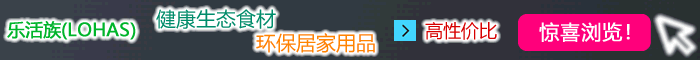神秘内容 Loading...
Avoid needless and flowery words. Think of elementary school when you had to reduce fractions to the “lowest common denominator.” That's what good writing is all about. A letter written for the lowest common denominator is understood by every reader. Eliminate needless words. Avoid flowery words. (来源:老牌的英语学习网站 http://www.EnglishCN.com)
Be direct and frank. There is no sense beating around the bush in legal letter writing. Just say what you mean. If you leave the reader wondering what you mean, your letter will only stir the imagination instead of prompting some action.
Study The Elements of Style. The full text of the 1918 classic by William Strunk is now available on Columbia's Internet site at http://www.columbia.edu/acis/bartleby/strunk. This means that even if you left your copy on your bedstand at home, you can quickly go online and search the full text of The Elements of Style, where you will find these simple rules among others (as you can see, I am a old student of this text):
“Make the paragraph the unit of composition: one paragraph to each topic.”
“As a rule, begin each paragraph with a topic sentence; end it in conformity with the beginning.”
“Use the active voice.”
“Put statements in positive form.”
“Omit needless words.”
“Avoid a succession of loose sentences.”
“Express co-ordinate ideas in similar form.”
“Keep related words together.”
“In summaries, keep to one tense.”
“Place the emphatic words of a sentence at the end.”
Cleaning Up
Now that you have the letter written, it's time to do some cleanup work before you hit the send button.
Let your secretary or paralegal read it. Not only will your staff frequently find spelling and grammar errors missed by your word processor's spell checker, but they will find inconsistencies and confusing areas that you missed when drafting.
Number every page of the letter, and staple the letter. If the letter is more than one page long, then it is important to number the pages because they will invariably get out of order. Place the following at the top left corner of each page after the first:
Recipient's name _________
Date _________
Page _________
Sign the letter in blue ink, not black ink. This will make it easier to differentiate the signed original letter from photocopies, and it will make it more difficult for someone to change your letter after you send it.
Computerized Letter Writing Tips
My wife Cathy said I have to put this way at the end here because this article is about letter writing and not computers. She thinks I love wrestling with computers as much as I love playing with words. She's right. In my first three drafts this section was on page one.
But I think anyone who likes to play with words should play with them on a computer. That's where they really dance. And when you've written 31,250 letters, as my earlier calculations indicate I may have written in my practice so far, a fourth of them before I started writing letters on computer in 1980, you really begin to appreciate the ability to cut and paste text from prior letters. So here are my tips for anyone still around willing to listen.
Write your own letters on a computer. If you have not yet joined the computer revolution, do it now. Get a computer for no other reason than writing letters. You will never again find yourself explaining to your client why the letter you dictated three days ago has not been mailed yet.
Get Microsoft Word or Corel WordPerfect. You will need good word processing software. The latest versions are Microsoft Word 2000 and Corel WordPerfect 2000. I have both, but I still use Wordperfect 5.1 for DOS for 99% of my work. My fingers know the special codes so well that it's faster for me to write in this older program. I can still convert the file format to any other one using one of the new 2000 programs which can read the old 5.1 files.
Get voice recognition software if you cannot type. If you never learned to touch type, there is finally reliable software to do it for you. Voice recognition software allows you to dictate directly to your computer. The software is so good that WordPerfect 2000 is sold in a bundle with one brand. You can also purchase this software with an optional hand-held recorder so that you can dictate the old-fashioned way and then transfer it to your computer to transcribe. The two most-advertised brands of software are Dragon Naturally Speaking and L VoiceXpress.
Set up a separate directory for each client. If you create a directory (folder) on your computer for every client, you can keep all letters, documents and work for that client in one easy-to-find place, just like your paper file folder. The client's last name can be used as the directory name. Thus, all letters, wills, contracts, spreadsheets, etc., for John Doe can be kept on your computer's directory named DOE. |