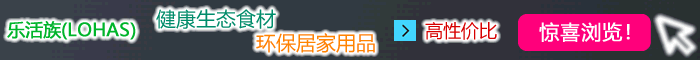神秘内容 Loading...
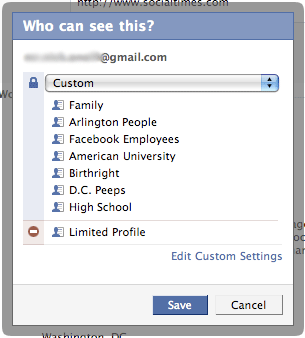 (来源:英语麦当劳-英语杂志 http://www.EnglishCN.com) (来源:英语麦当劳-英语杂志 http://www.EnglishCN.com)
9. Avoid Embarrassing Wall Posts
Just because you use Facebook for business doesn’t mean your friends do. That’s why once in a while a friend of yours will come post something embarrassing or not necessarily “work friendly” and it can end up having adverse effects. That’s why Facebook has provided you with the ability to customize your wall postings visibility. You can also control which friends can post on your wall. There are two places you can control these things.
Adjust Wall Posting Visibility
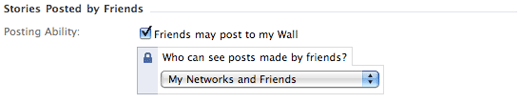
Within your profile page you can control who can view wall postings made by your friends. To do so, click on the “Settings” icon on the wall in your profile page. Next, find the box pictured in the image above and adjust the setting which says “Who can see posts made by friends?” I’d suggest using a strategy similar to the one outlined in the previous step regarding contact information.
Control Who Can Post to Your Wall
In addition to controlling who can view wall postings published by your friends, you also want to control which friends can post on your wall. Not everybody needs to do this, but occasionally you simply want to prevent some people from posting on your page. If you visit the Profile Privacy settings page, there is a section labeled “Wall Posts”.
From this area you can completely disable your friends’ ability to post on your wall. You can also select specific friend lists that can post on your wall. Personally, I don’t really care who can post on my wall but I can understand the need to control who can see those wall postings. If you want to limit who can post wall posts on your profile, this is where you can do it.
10. Keep Your Friendships Private
While it’s fun to show off that you have hundreds or thousands of friends on Facebook, some of your friends don’t want to live public lives. That’s why it’s often a good policy to turn off your friends’ visibility to others. I’ve had a number of individuals visit my profile and then selectively pick off friends that are relevant to them for marketing purposes, or other reasons.
Whatever the reason they are doing it, just know that they are … it’s part of what makes Facebook so addictive: the voyeuristic nature. Also, your friends are frequently visible to the public through search engines and exposing this information can ultimately present a security risk. To modify the visibility of your friends, visit the Profile Privacy page.
Navigate down to the setting which says “Friends” and then modify the setting to whatever is right for you.
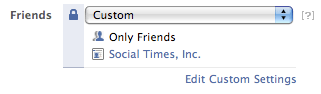
Conclusion
These are just ten ways that you can protect your privacy on Facebook. While there are a few other small things to keep in mind, these ten settings are most important. Keep in mind that while you may have turned off the visibility of many profile sections, there is no way to prevent all photos or videos from being visible if friends of yours make the images visible.
The best way to prevent embarrassing items from showing up on Facebook in the future is to not make bad judgements in your personal life. We’re all human though and being completely paranoid about every choice you make is probably not the best way to live your life. Be aware of what privacy settings are available and be conscious of what your friends may be publishing about you.
While you may not want to configure all of the privacy settings outlined, simply knowing how to do so is a great step in the right direction. By following the 10 settings listed above you are well on your way to an embarrassment free future on Facebook! |