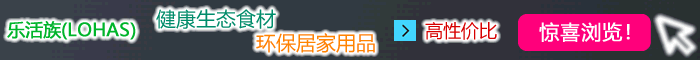神秘内容 Loading...
3. Remove Yourself From Google
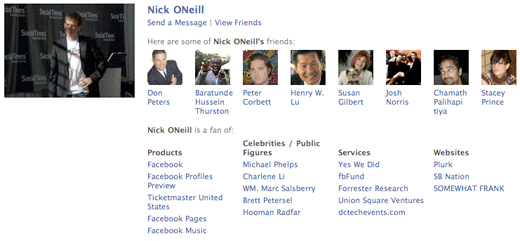 (来源:英语麦当劳-英语快餐EnglishCN.com) (来源:英语麦当劳-英语快餐EnglishCN.com)
Facebook gets A TON of traffic from displaying user profiles in search engines. Not all of your profile is displayed though. Currently the information displayed in the search profile is limited to: your profile picture, a list of your friends, a link to add you as a friend, a link to send you a message, and a list of up to approximately 20 fan pages that you are a member of.
For some people, being displayed in the search engines is a great way to let people get in contact with you, especially if you don’t have an existing website. Facebook also tends to rank high in the search results, so if you want to be easy to find, making your search profile can be a great idea. Many people don’t want any of their information to be public though.
By visiting the same search privacy settings page listed in the previous step, you can control the visibility of your public search listing which is visible to Google and other search engines. You can turn off your public search listing by simply unchecking the box next to the phrase “Create a public search listing for me and submit it for search engine indexing” as pictured in the image below.
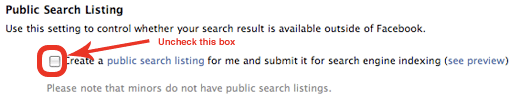
4. Avoid the Infamous Photo/Video Tag Mistake
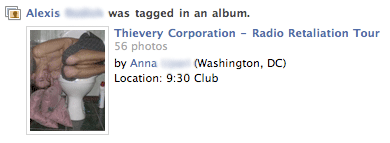
This is the classic Facebook problem. You let loose for a few hours one night (or day) and photos (or videos) of the moment are suddenly posted for all to view, not just your close friends who shared the moment with you. The result can be devastating. Some have been fired from work after incriminating photos/videos were posted for the boss to see. For others, randomly tagged photos/videos have ended relationships.
At the least, a tagged photo/video can result in personal embarrassment. So how do you prevent the infamous tagged photo or video from showing up in all of your friends news feeds? It’s pretty simple. First visit your profile privacy page and modify the setting next to “Photos Tagged of You”. Select the option which says “Customize…” and a box like the one pictured below will pop up.
Select the option “Only Me” and then “None of My Networks” if you would like to keep all tagged photos private. If you’d like to make tagged photos visible to certain users you can choose to add them in the box under the “Some Friends” option. In the box that displays after you select “Some Friends” you can type either individual friends or friend lists.
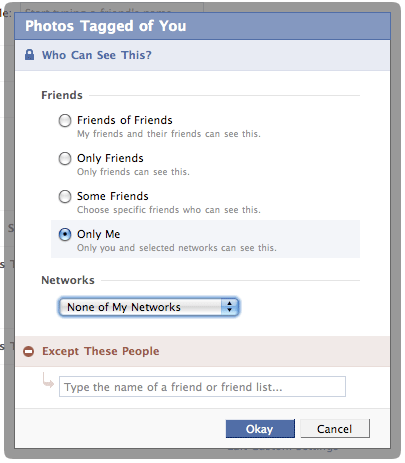
5. Protect Your Albums
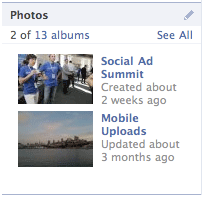 Just because you’ve uploaded photos doesn’t mean that you’ve accurately tagged every photo correctly. This setting is more of a reminder than anything else. Frequently people will turn of their tagged photo visibility to certain friend lists yet keep their photo albums public to the world. If you are trying to make all your photos invisible you must do so on an album by album basis. Just because you’ve uploaded photos doesn’t mean that you’ve accurately tagged every photo correctly. This setting is more of a reminder than anything else. Frequently people will turn of their tagged photo visibility to certain friend lists yet keep their photo albums public to the world. If you are trying to make all your photos invisible you must do so on an album by album basis.
There is a specific Photos Privacy page from which you can manually configure the visibility of each album (as pictured below). This is an extremely useful configuration option and I highly recommend that you take advantage of it. This way you can store your photos indefinitely on Facebook yet ensure that the only people that can view your photos are the ones who you really want to see them.
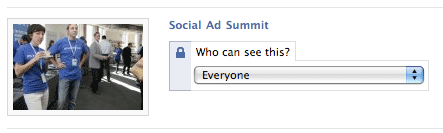
6. Prevent Stories From Showing Up in Your Friends’ News Feeds
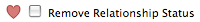
Oh, did you really just break up with your girlfriend? I’m sorry to hear that. I’m sure all of your friends and business contacts are also sorry to hear that. I can’t tell you how many awkward relationship status changes I’ve seen. The most regular one I’ve seen recently is when an attractive female ends their relationship and numerous guys hop on the opportunity to console her. |