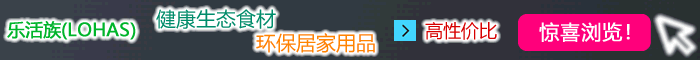神秘内容 Loading...
How to Handle a Paper JamPaper jams can be irritating -- but they happen to the best of printers. Here are some tips to follow to clear the occasional paper jam from your inkjet or laser printer.
To clear a paper jam:
Be careful of the following:
- Laser Printers
If you have a laser printer, be very careful when pulling out the paper -- laser printers can get hot.
- Paper Shreds
If any paper tore, either during the jam or while you were removing them, remove any appliances that you can (paper trays, etc.) and look for the shreds of paper. Try to make sure nothing has been left behind.
If you have frequent paper jams:
- Don"t Overload
Overloading your paper tray can cause paper jams. Your manual may say that your input tray can hold 250 sheets -- but if you keep getting jams, try loading 225 sheets instead.
- Check the Paper
Check the minimum/maximum paper weights that your printer can handle. Paper that is too thick, or too thin, can cause jams.
- Check the Manual
If, after these precautions, you still get frequent jams, your printer rollers or some other part of the hardware may need adjustment. Check the manual for directions for your particular printer, check the manufacturer"s Web site for additional directions, or (if your printer is still under warranty) call your support line.
|
| |
|
|
|
|
|
|